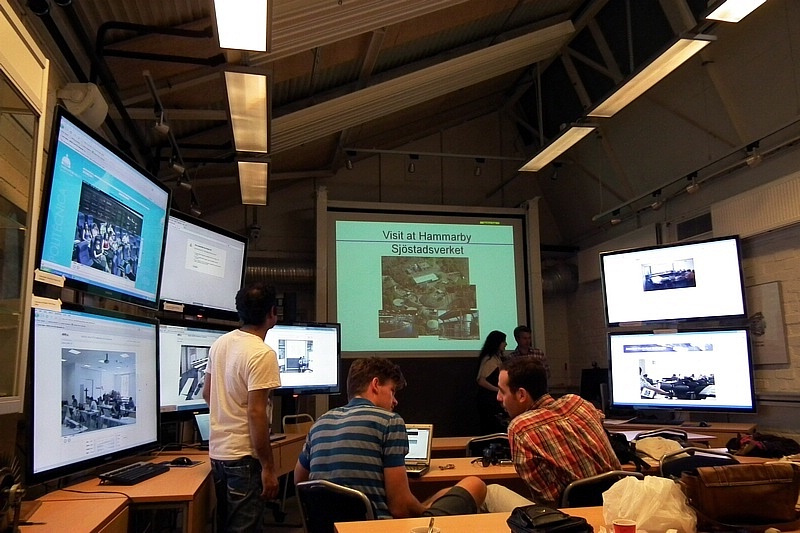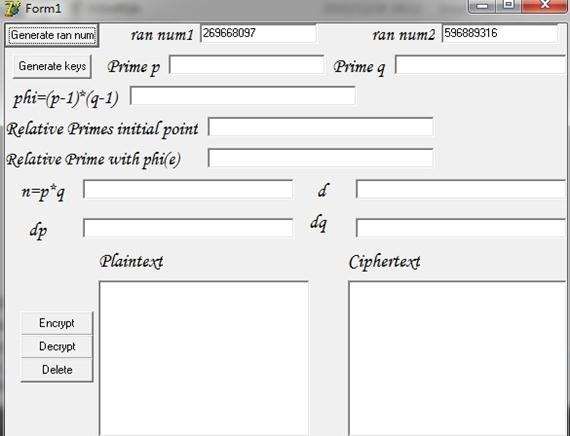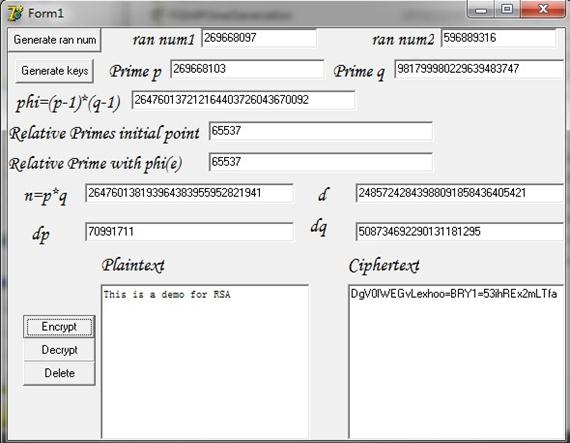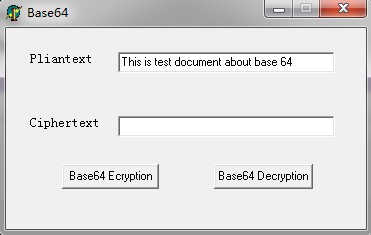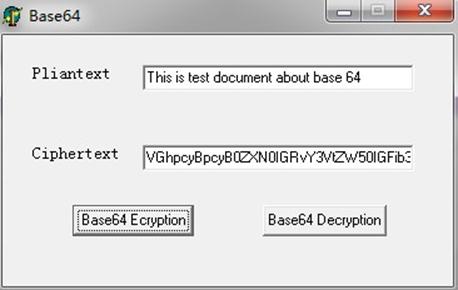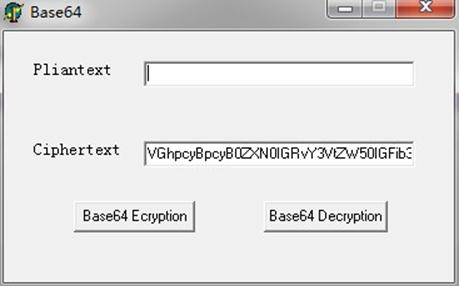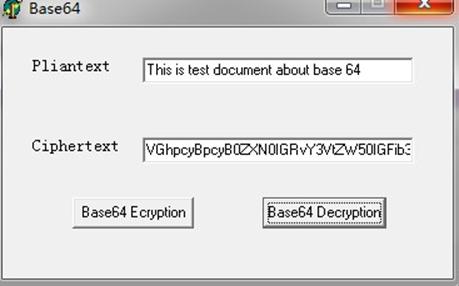Click here to download code (NB: You should register first)
[download id=”3″]
Part 1
Message Confidentiality
Practice
This demo made a simple implementation of Message Confidentiality. It encrypt/decrypt with a message using public/private key pair.
Author: Huan Meng huanm@kth.se
The process of operation:
1. Generate two random numbers:
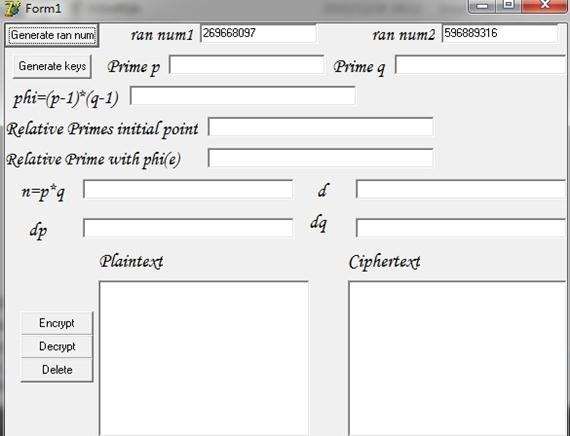
2. Generate key pairs:

3. Click “Ecryption” and get the Ciphertext(record the ciphertext). Input the record ciphertext or delete the plaintext and click “Decryption”:
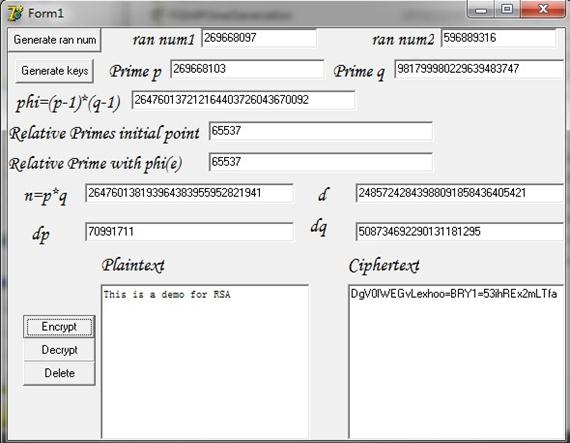
The main source code is as follows:
unit Unit1;
interface
uses
Windows, Messages, SysUtils, Classes, Graphics, Controls, Forms, Dialogs,
StdCtrls, Spin, ComCtrls;
type
TForm1 = class(TForm)
Button1: TButton;
Button2: TButton;
Edit1: TEdit;
Edit2: TEdit;
Edit3: TEdit;
Edit4: TEdit;
Edit5: TEdit;
Edit6: TEdit;
Edit7: TEdit;
Edit8: TEdit;
Edit9: TEdit;
Edit10: TEdit;
Label1: TLabel;
Label2: TLabel;
Label3: TLabel;
Label4: TLabel;
Label5: TLabel;
Label6: TLabel;
Label7: TLabel;
Label8: TLabel;
Label9: TLabel;
Label10: TLabel;
Button3: TButton;
Button4: TButton;
Button5: TButton;
edit13: TMemo;
edit11: TRichEdit;
Label11: TLabel;
Label12: TLabel;
Edit12: TEdit;
Label14: TLabel;
procedure Button1Click(Sender: TObject);
procedure Button2Click(Sender: TObject);
procedure Button3Click(Sender: TObject);
procedure Button4Click(Sender: TObject);
procedure Button5Click(Sender: TObject);
procedure Button6Click(Sender: TObject);
private
{ Private declarations }
public
{ Public declarations }
end;
var
Form1: TForm1;
implementation
uses ranlib, FGInt, FGIntPrimeGeneration, FGIntRSA;
{$R *.DFM}
procedure TForm1.Button1Click(Sender: TObject);
var seed, i: integer;
var s,s2: string;
begin
seed := Round(Time()*3600000.0);
WRandomInit(seed);
for i := 1 to 20 do begin
WRandom();
WIRandom(0,1000);
end;
s:=floattostr(WIRandom(0,1000000000));
s2:=floattostr(WIRandom(0,1000000000));
edit1.text:=s;
edit2.text:=s2;
end;
procedure TForm1.Button2Click(Sender: TObject);
var
n, e, d, dp, dq, p, q, phi, one, two, gcd, temp, nilgint,te1,te2,te3 : TFGInt;
test, signature : String;
p1,q1,dp1,dq1,e1,d1,n1,nil1,gcdStr:string;
ok : boolean;
begin
Base10StringToFGInt(edit1.text, p);
PrimeSearch(p);
Base256StringToFGInt(edit2.text, q);
PrimeSearch(q);
// Compute the modulus
FGIntMul(p, q, n);
// Compute p-1, q-1 by adjusting the last digit of the GInt
p.Number[1] := p.Number[1] – 1; 1
q.Number[1] := q.Number[1] – 1;
// Compute phi(n)
FGIntMul(p, q, phi);//作(p-1)*(q-1)=phi
// Choose a public exponent e such that GCD(e,phi)=1
Base10StringToFGInt(‘65537’, e);
Base10StringToFGInt(‘1’, one);
Base10StringToFGInt(‘2’, two);
FGIntGCD(phi, e, gcd);
While FGIntCompareAbs(gcd, one) <> Eq Do
Begin
FGIntadd(e, two, temp);
FGIntCopy(temp, e);
FGIntGCD(phi, e, gcd);
End;
FGIntToBase10String(e,gcdstr);
edit12.text:=gcdstr;
FGIntDestroy(two);
FGIntDestroy(one);
FGIntDestroy(gcd);
FGIntModInv(e, phi, d);
FGIntModInv(e, p, dp);
FGIntModInv(e, q, dq);
p.Number[1] := p.Number[1] + 1;
q.Number[1] := q.Number[1] + 1;
Base10StringToFGInt(‘100′, te1);
Base10StringToFGInt(’25’, te2);
FGIntMul(te1,te2,te3);
FGIntToBase10String(p,p1);
edit3.text:=p1;
FGIntToBase10String(q,q1);
edit4.text:=q1;
FGIntToBase10String(dp,dp1);
edit5.text:=dp1;
FGIntToBase10String(dq,dq1);
edit6.text:=dq1;
FGIntToBase10String(e,e1);
edit7.text:=e1;
FGIntToBase10String(d,d1);
edit8.text:=d1;
FGIntToBase10String(n,n1);
edit9.text:=n1;
FGIntToBase10String(phi,nil1);
edit10.text:=nil1;
FGIntDestroy(phi);
FGIntDestroy(nilgint);
FGIntDestroy(p);
FGIntDestroy(q);
FGIntDestroy(dp);
FGIntDestroy(dq);
FGIntDestroy(e);
FGIntDestroy(d);
FGIntDestroy(n);
end;
procedure TForm1.Button3Click(Sender: TObject);
var
test,s,b64:string;
e,n:tfgint;
stin,ms:integer;
begin
test:=edit11.text;
Base10StringToFGInt(edit7.Text, e);
Base10StringToFGInt(edit9.text, n);
RSAEncrypt(test, e, n, test);
edit13.Clear;
ConvertBase256to64(test,b64);
//stin:=length(test) div 10;
//ms:=length(test) mod 10;
//s:=
edit13.lines.Add(b64);
FGIntDestroy(e);
FGIntDestroy(n);
end;
procedure TForm1.Button4Click(Sender: TObject);
var
test,b64:string;
d,n,nilgint:tfgint;
begin
test:=edit13.text;
ConvertBase64to256(test,b64);
test:=”;
Base10StringToFGInt(edit8.Text, d);
Base10StringToFGInt(edit9.text, n);
RSADecrypt(b64, d, n, Nilgint, Nilgint, Nilgint, Nilgint, test);
edit11.text:=test;
FGIntDestroy(d);
FGIntDestroy(n);
FGIntDestroy(nilgint);
end;
procedure TForm1.Button5Click(Sender: TObject);
begin
edit11.clear;
edit13.clear;
end;
procedure TForm1.Button6Click(Sender: TObject);
var
a,b,c:tfgint;
ss:string;
begin
Base10StringToFGInt(edit1.Text,a);
Base10StringToFGInt(edit2.Text,b);
FGIntModInv(a,b,c);
FGIntToBase10String(c,ss);
FGIntDestroy(a);
FGIntDestroy(b);
FGIntDestroy(c);
end;
end.
end.
Conclusion
By encrypting the arbitrary message using secret key cryptography with a public/private key pair, it assures the confidentiality of the message.
Compile environment: Delphi 7
Part 2
Message Confidentiality Practice
This demo made a simple implementation of Message Confidentiality. It encrypt/decrypt an arbitrary message using secret key cryptography, including Base64 encoding.
Author: Jing Ba jingb@kth.se
The process of operation:
1. Input the arbitrary message:
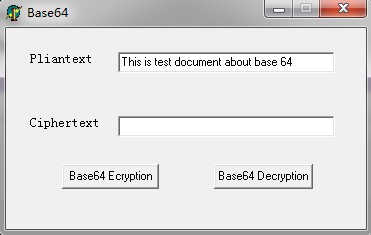
2. Click “Base64 Ecryption” and get the Ciphertext(record the ciphertext):
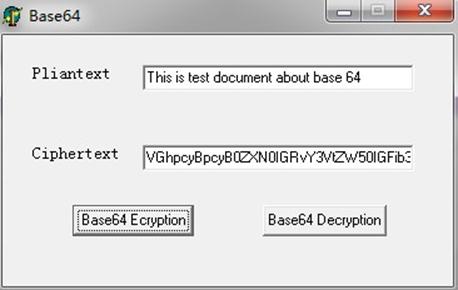
3. Input the record ciphertext or delete the plaintext and click “Base64 Decryption”:
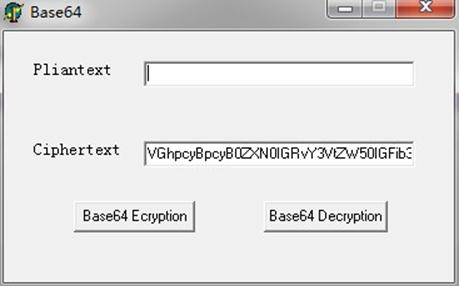
4. We get the plaintext:
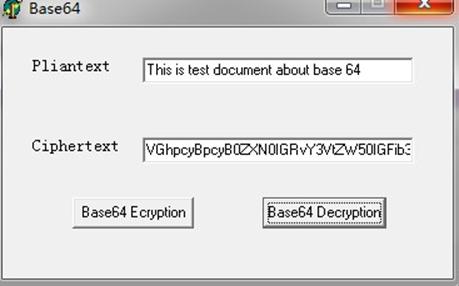
The main source code is as follows:
unit Unit1;
interface
uses
Windows, Messages, SysUtils, Variants, Classes, Graphics, Controls, Forms,
Dialogs, StdCtrls;
type
TForm1 = class(TForm)
Button1: TButton;
Button2: TButton;
Edit1: TEdit;
Edit2: TEdit;
Label1: TLabel;
Label2: TLabel;
procedure Button1Click(Sender: TObject);
procedure Button2Click(Sender: TObject);
procedure FormCreate(Sender: TObject);
private
{ Private declarations }
public
{ Public declarations }
end;
var
Form1: TForm1;
function Base64Encode(const s: string): string;
function Base64Decode(const s: string): string;
implementation
{$R *.dfm}
function Base64Encode(const s: string): string;
var
i,c1,c2,c3: Integer;
m,n: Integer;
const
Base64: string = ‘ABCDEFGHIJKLMNOPQRSTUVWXYZabcdefghijklmnopqrstuvwxyz0123456789+/’;
begin
Result := ”;
m:=1;
n:=0;
for i := 1 to (Length(s) div 3) do
begin
c1 := Ord(s[m]);
c2 := Ord(s[m+1]);
c3 := Ord(s[m+2]);
m:=m+3;
Result := Result+base64[(c1 shr 2)and $3F+1];
Result := Result+base64[((c1 shl 4)and $30) or ((c2 shr 4)and $0F)+1];
Result := Result+base64[((c2 shl 2)and $3C) or ((c3 shr 6)and $03)+1];
Result := Result+base64[c3 and $3F+1];
n:=n+4;
if(n = 76)then
begin
n:=0;
Result := Result+#13#10;
end;
end;
if (Length(s) mod 3)=1 then
begin
c1 := Ord(s[m]);
Result := Result+base64[(c1 shr 2)and $3F+1];
Result := Result+base64[(c1 shl 4)and $30+1];
Result := Result+’=’;
Result := Result+’=’;
end;
if (Length(s) mod 3)=2 then
begin
c1 := Ord(s[m]);
c2 := Ord(s[m+1]);
Result := Result+ base64[(c1 shr 2)and $3F+1];
Result := Result+ base64[((c1 shl 4)and $30) or ((c2 shr 4)and $0F)+1];
Result := Result+base64[(c2 shl 2)and $3C+1];
Result := Result+ ‘=’;
end;
end;
function Base64Decode(const s: string): string;
var
i,m,n: Integer;
c1,c2,c3,c4: Integer;
const
Base64: string = ‘ABCDEFGHIJKLMNOPQRSTUVWXYZabcdefghijklmnopqrstuvwxyz0123456789+/’;
begin
Result := ”;
n:=1;
m:=Length(s);
if s[m]=’=’then m:=m-1;
if s[m]=’=’then m:=m-1;
for i:=1 to m div 4 do
begin
c1:=Pos(s[n],Base64)-1;
c2:=Pos(s[n+1],Base64)-1;
c3:=Pos(s[n+2],Base64)-1;
c4:=Pos(s[n+3],Base64)-1;
n:=n+4;
Result:=Result+Chr(((c1 shl 2)and $FC)or((c2 shr 4)and $3));
Result:=Result+Chr(((c2 shl 4)and $F0)or((c3 shr 2)and $0F));
Result:=Result+Chr(((c3 shl 6)and $C0)or c4);
end;
if m mod 4=2 then
begin
c1:=Pos(s[n],Base64)-1;
c2:=Pos(s[n+1],Base64)-1;
Result:=Result+Chr(((c1 shl 2)and $FC)or((c2 shr 4)and $3));
end;
if m mod 4=3 then
begin
c1:=Pos(s[n],Base64)-1;
c2:=Pos(s[n+1],Base64)-1;
c3:=Pos(s[n+2],Base64)-1;
Result:=Result+Chr(((c1 shl 2)and $FC)or((c2 shr 4)and $3));
Result:=Result+Chr(((c2 shl 4)and $F0)or((c3 shr 2)and $0F));
end;
end;
procedure TForm1.Button1Click(Sender: TObject);
begin
Edit2.Text :=Base64Encode(Edit1.Text);
end;
procedure TForm1.Button2Click(Sender: TObject);
begin
Edit1.Text :=Base64Decode(Edit2.Text);
end;
procedure TForm1.FormCreate(Sender: TObject);
begin
end;
end.
Conclusion
By encrypting the arbitrary message using secret key cryptography with Base64 encoding, it assures the confidentiality of the message.
Compile environment: Delphi 7